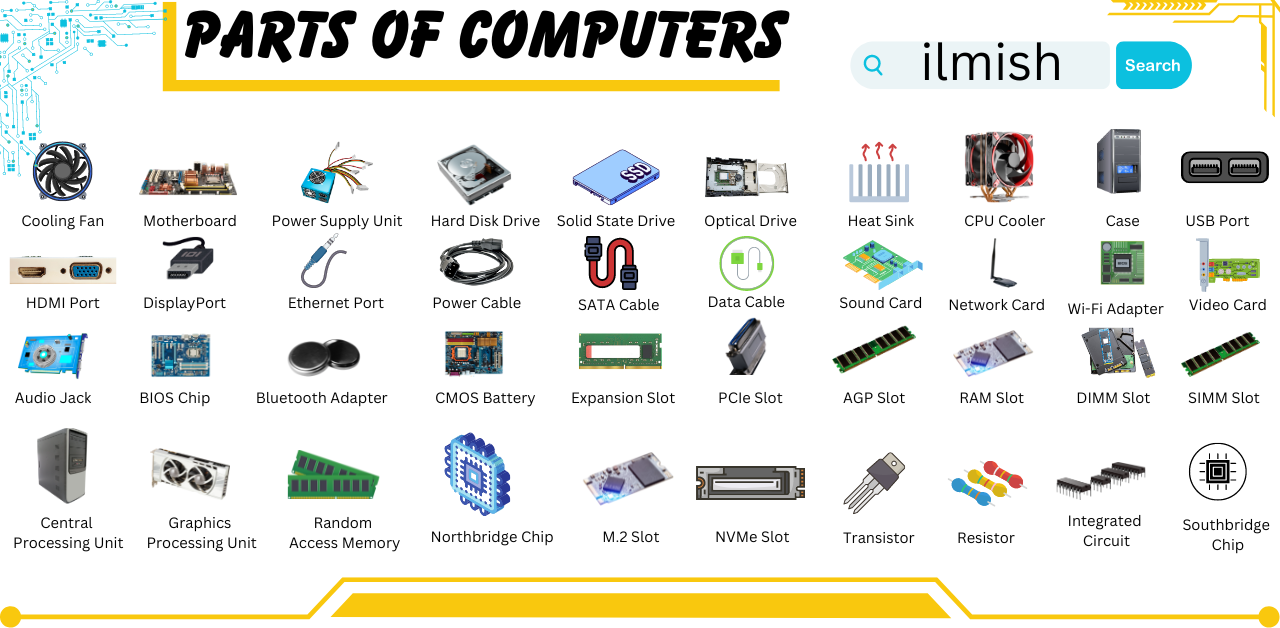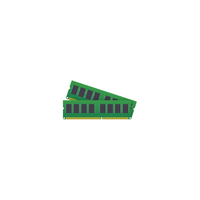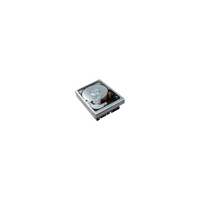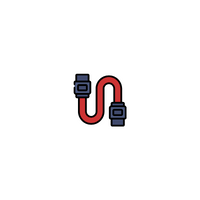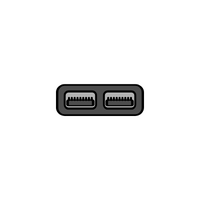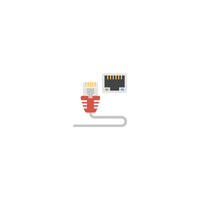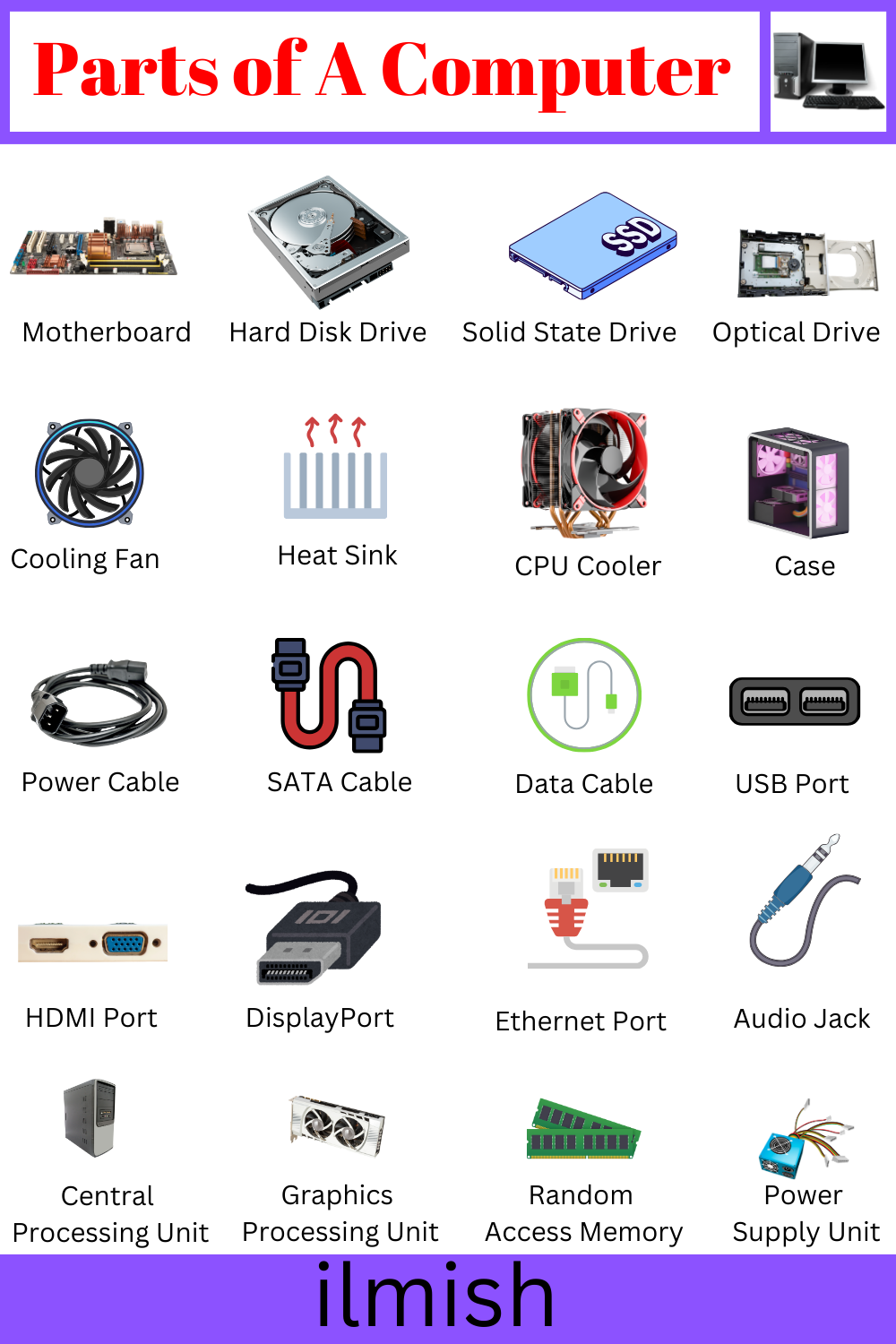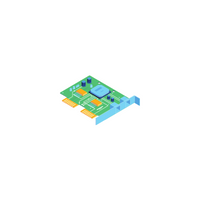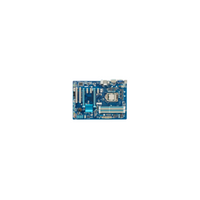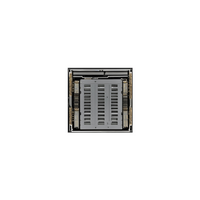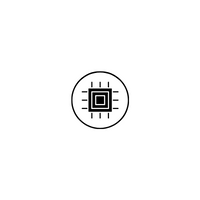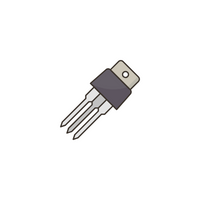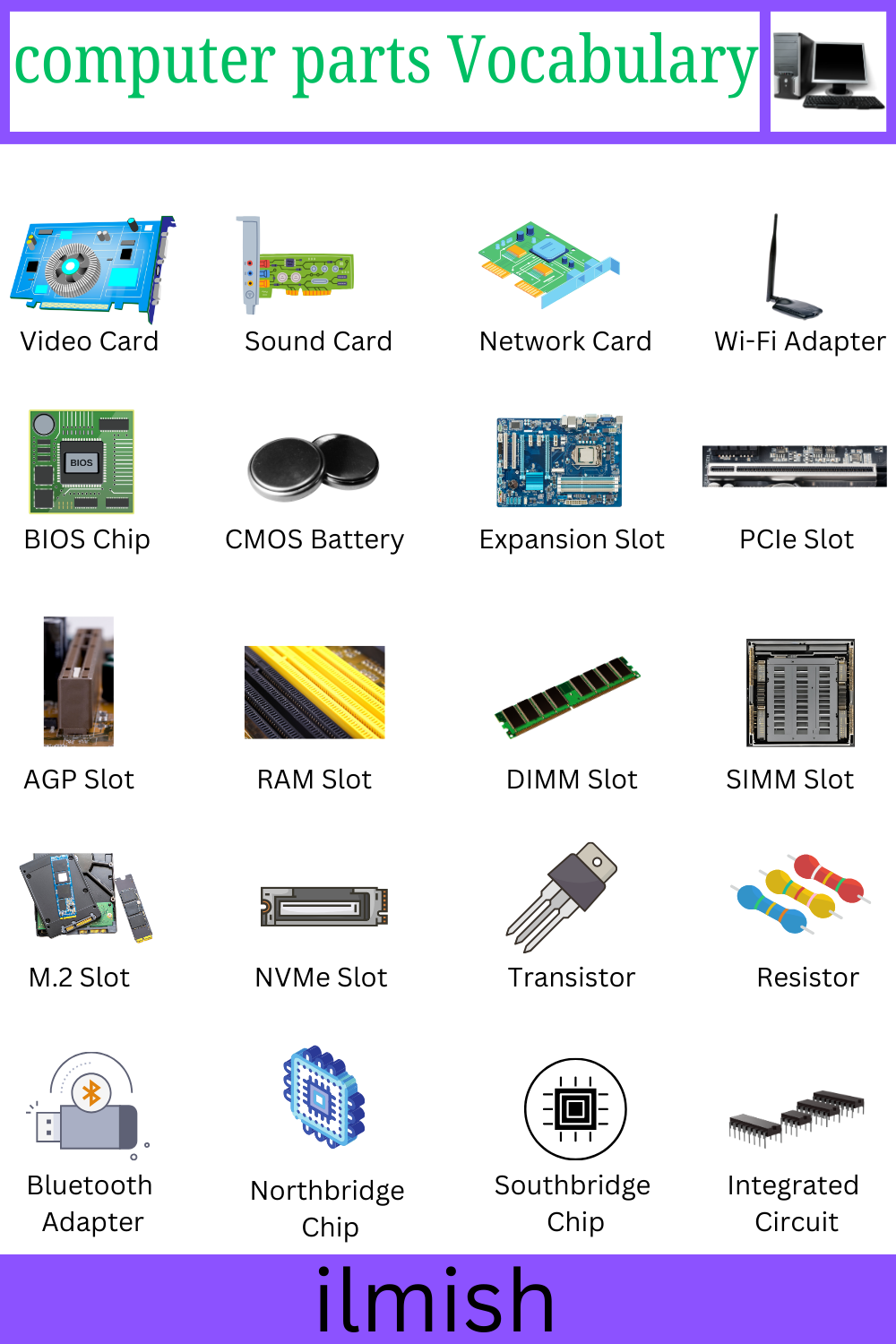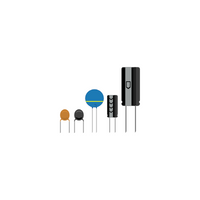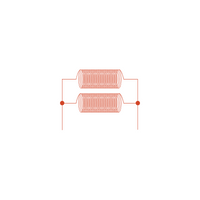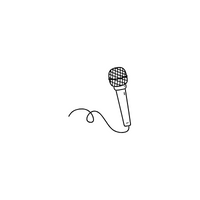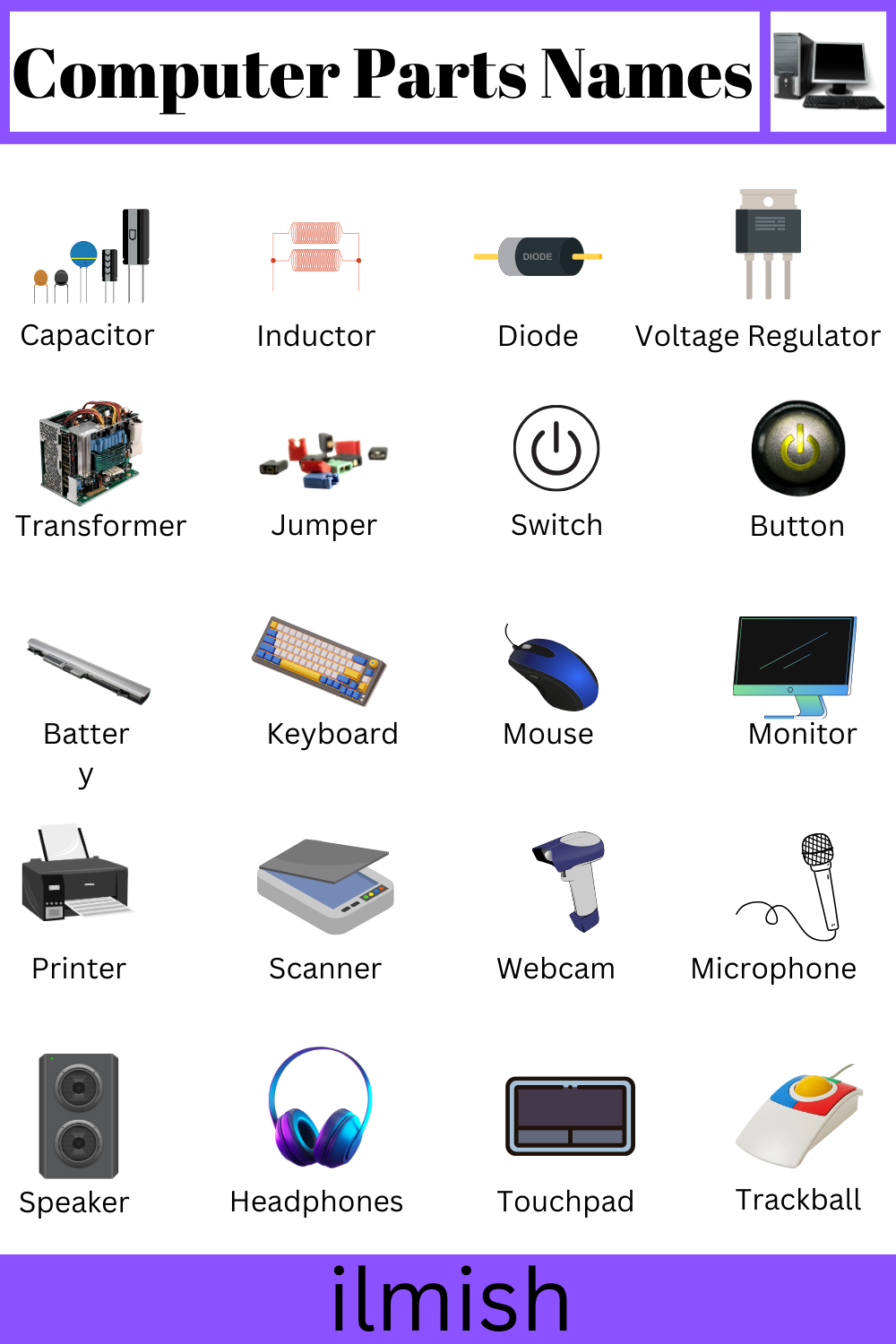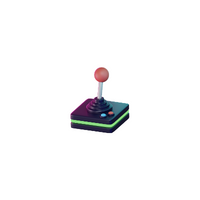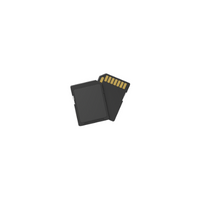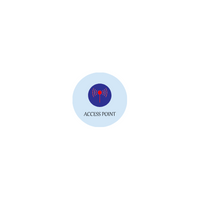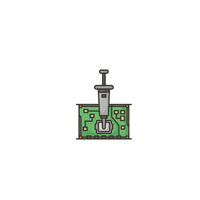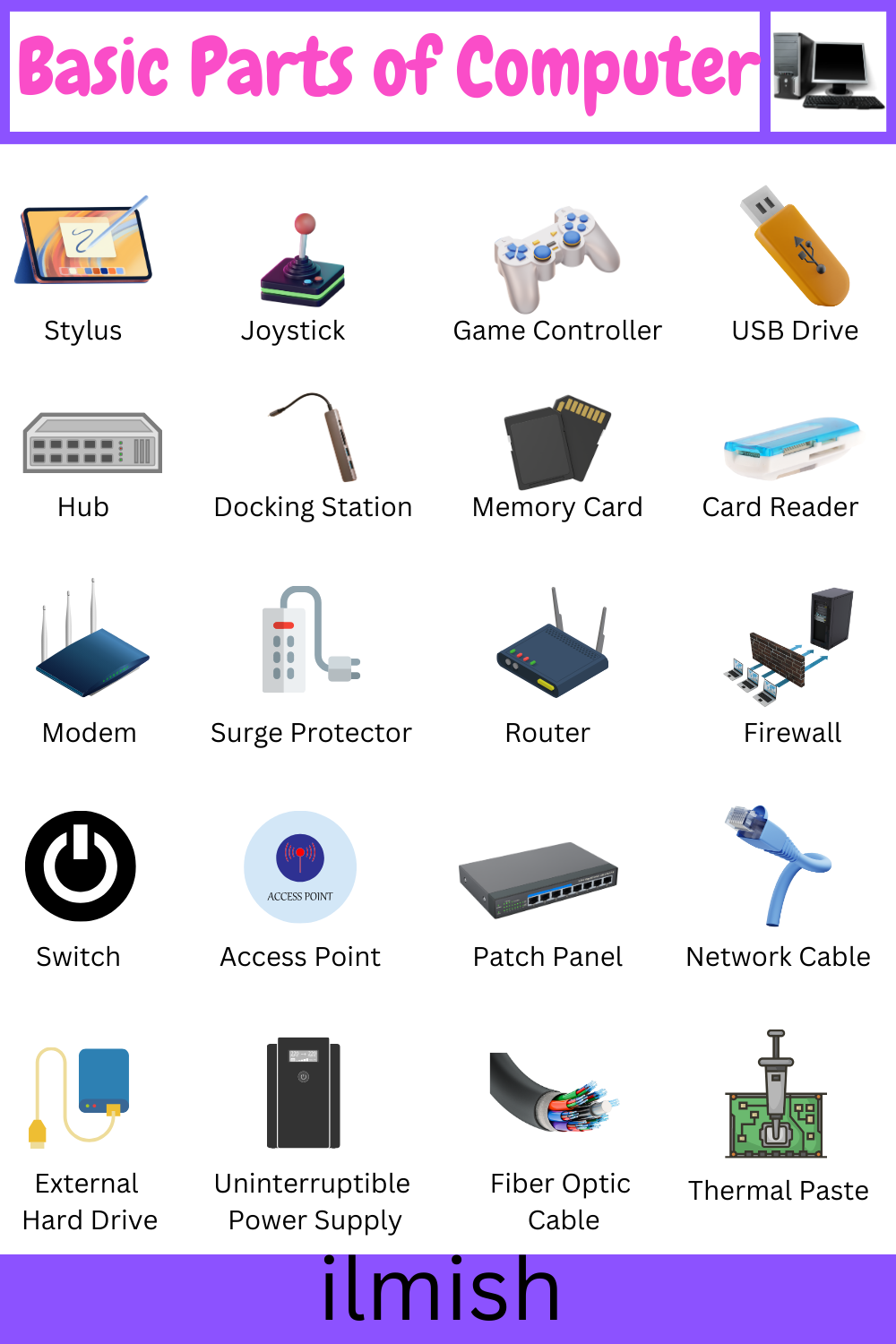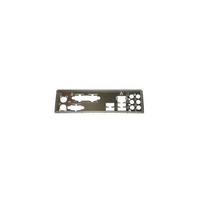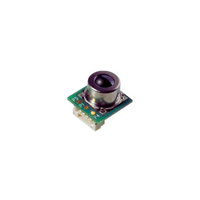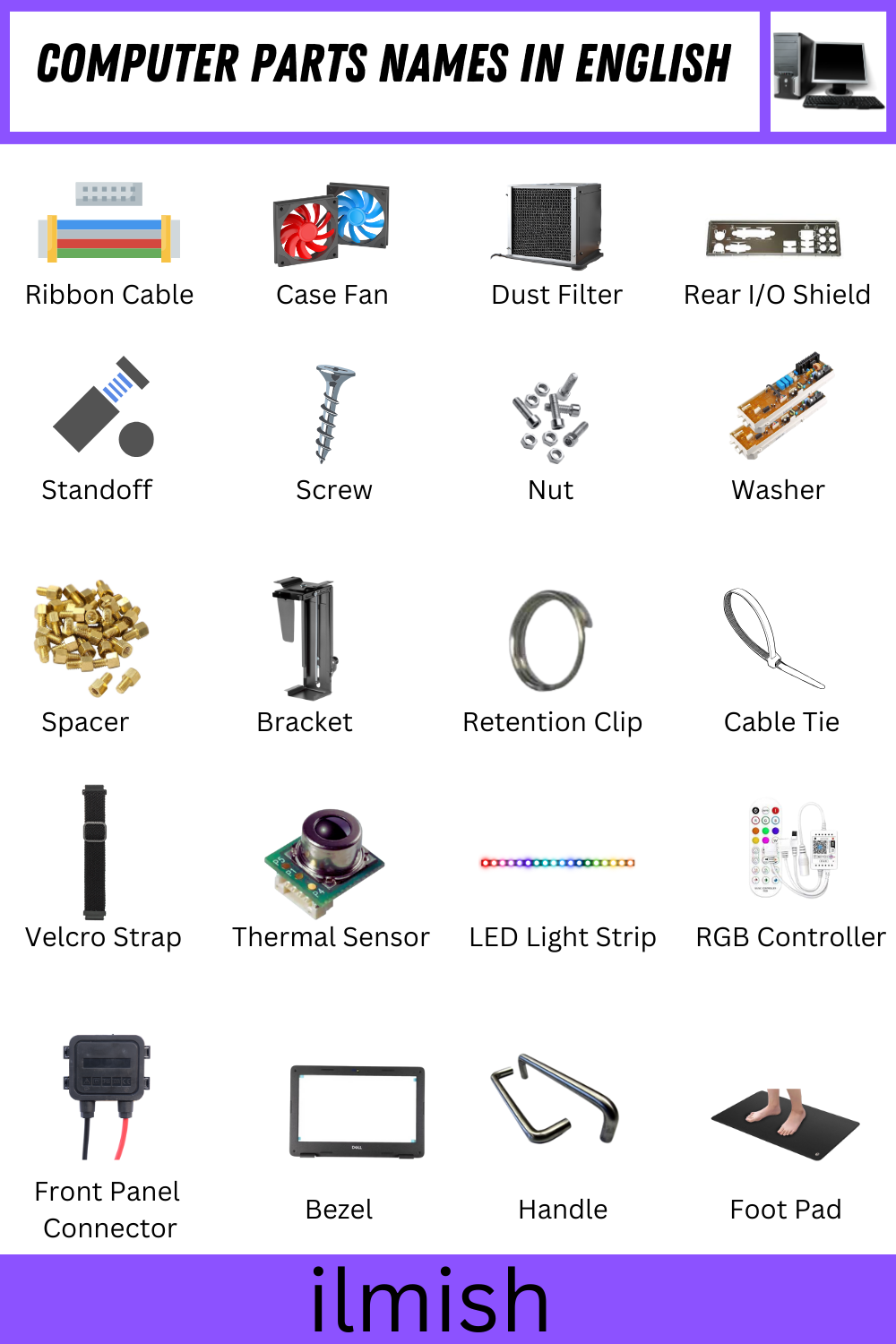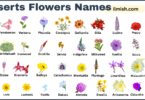List of computer parts names
- Central Processing Unit (CPU)
- Graphics Processing Unit (GPU)
- Motherboard
- Random Access Memory (RAM)
- Power Supply Unit (PSU)
- Hard Disk Drive (HDD)
- Solid State Drive (SSD)
- Optical Drive
- Cooling Fan
- Heat Sink
- CPU Cooler
- Case (Chassis)
- Power Cable
- SATA Cable
- Data Cable
- USB Port
- HDMI Port
- DisplayPort
- Ethernet Port
- Audio Jack
Parts of Computer Names and Their Pictures
- Motherboard:
The primary circuit board connects all of the parts.

- Central Processing Unit (CPU):
The computer’s central brain processes instructions.

- Random Access Memory (RAM):
Temporary storing of data for usage by the CPU.

- Graphics Processing Unit (GPU):
controls the rendering of images and videos.

- Power Supply Unit (PSU):
Converts electricity from the outlet to usable power for the computer.

- Hard Disk Drive (HDD):
rotating disk-based long-term storage device.

- Solid State Drive (SSD):
Faster, long-term storage device using flash memory.

- Optical Drive:
Reads and writes information from Blu-rays, DVDs, and CDs.

Cooling Fan:
Air movement helps to keep the computer cool.

- Heat Sink:
The metal piece draws heat away from the CPU.

- CPU Cooler:
A device that cools the CPU, often with a fan.

- Case (Chassis):
The enclosure that holds all computer components.

- Power Cable:
provides the computer with power using an outlet.

- SATA Cable:
Connects storage devices like HDDs and SSDs to the motherboard.

- Data Cable:
Transfers data between devices.

- USB Port:
An all-purpose port for joining many kinds of devices.

- HDMI Port:
A port for sending and receiving high-definition audio and video.

- DisplayPort:
Port for transferring video and audio, similar to HDMI.

- Ethernet Port:
Connects the computer to a network using a cable.

- Audio Jack:
port for speakers or headphones to be connected. Names of Computer Parts Vocabulary.

A to Z List of computer parts names
- Video Card
- Sound Card
- Network Card
- Wi-Fi Adapter
- Bluetooth Adapter
- BIOS Chip
- CMOS Battery
- Expansion Slot
- PCIe Slot
- AGP Slot
- RAM Slot
- DIMM Slot
- SIMM Slot
- M.2 Slot
- NVMe Slot
- Northbridge Chip
- Southbridge Chip
- Integrated Circuit
- Transistor
- Resistor
A to Z computer Parts and Their images
- Video Card:
graphic processing unit (GPU) on a separate card.

- Sound Card:
Handles audio processing and output.

- Network Card:
Enables a computer to connect to a network.

- Wi-Fi Adapter:
Enables the use of wireless internet connections.

- Bluetooth Adapter:
Enables Bluetooth connectivity for devices.

- BIOS Chip:
Stores the basic firmware for booting up the computer.

- CMOS Battery:
Powers the BIOS memory to store settings.

- Expansion Slot:
Slot on the motherboard for adding extra cards.

- PCIe Slot:
Fast slot for attaching expansion cards, such as GPUs.

- AGP Slot:
An older slot for connecting graphics cards.

- RAM Slot:
Slot on the motherboard for inserting RAM sticks.

- DIMM Slot:
Type of RAM slot for double inline memory modules.

- SIMM Slot:
RAM slot type for small linear memory units.

- M.2 Slot:
Slot for connecting M.2 SSDs directly to the motherboard.

- NVMe Slot:
Slot for high-speed NVMe SSDs.

- Northbridge Chip:
controls how information is sent between the GPU, RAM, and CPU.

- Southbridge Chip:
Manages input/output functions and peripheral connections.

- Integrated Circuit:
The small electronic circuit is built onto a single chip.

- Transistor:
A tiny switch that controls electronic signals in a circuit.

- Resistor:
A component that regulates current and resists the flow of power.

20 Parts Names of a Computer
- Capacitor
- Inductor
- Diode
- Voltage Regulator
- Transformer
- Jumper
- Switch
- Button
- Battery
- Keyboard
- Mouse
- Monitor
- Printer
- Scanner
- Webcam
- Microphone
- Speaker
- Headphones
- Touchpad
- Trackball
Common Parts of a Computer with images
- Capacitor:
Stores and releases electrical energy.

- Inductor:
Store energy in a magnetic field as electricity passes across it.

- Diode:
Let the current run in a single direction only.

- Voltage Regulator:
Maintains a constant voltage level.

- Transformer:
Changes an electrical current’s voltage.

- Jumper:
A small connector that manages the hardware settings.

- Switch:
Turns a circuit on or off.

- Button:
A section of the user interface that, upon pressing, becomes active.

- Battery:
Provides power to the computer or its components.

- Keyboard:
The input device is used to type text.

- Mouse:
pointing device used to interact with a computer screen.

- Monitor:
The screen displays the computer’s output.

- Printer:
A device that prints text and images onto paper.

- Scanner:
device that scans paper documents into digital format.

- Webcam:
Camera used for video communication.
- Microphone:
A device that captures sound.

Speaker:
A device that outputs sound.

- Headphones:
Personal audio output device worn on the ears.

- Touchpad:
the surface that responds to touch to move the pointer.

- Trackball:
Pointing device with a ball that is rolled to move the cursor.

Computer Parts Names List in English
- Stylus
- Joystick
- Game Controller
- USB Drive
- External Hard Drive
- Memory Card
- Card Reader
- Hub
- Docking Station
- Surge Protector
- Uninterruptible Power Supply (UPS)
- Router
- Modem
- Firewall
- Switch (Networking)
- Access Point
- Patch Panel
- Network Cable
- Fiber Optic Cable
- Thermal Paste
Names of Computer Parts vocabulary and pictures
- Stylus:
Pen-like device for touchscreen input.

- Joystick:
Input devices are used mainly for gaming.

- Game Controller:
A gaming input device that is portable.

- USB Drive:
USB-connected portable storage device.

- External Hard Drive:
Portable hard drive for extra storage.

- Memory Card:
Compact storage system for phones, cameras, and other devices.

- Card Reader:
A device that reads memory cards.

- Hub:
A device for joining several USB devices together.

- Docking Station:
joins a laptop to other accessories.

- Surge Protector:
protects devices from abrupt increases in power.

- Uninterruptible Power Supply (UPS):
A backup power supply for unusual events.

- Router:
A device that distributes internet traffic to many different devices.

- Modem:
Connects to the internet through cable or phone line.

- Firewall:
A device for network traffic control, both inbound and outbound.

- Switch (Networking):
Connects multiple devices within a network.

- Access Point:
Extends wireless network coverage.

- Patch Panel:
Organizes and connects network cables.

- Network Cable:
The cable that connects devices within a network.

- Fiber Optic Cable:
High-speed data transmission cable using light.

- Thermal Paste:
Using paste to improve heat transfer between the CPU and cooler.

Different Parts Names of the Computer
- Ribbon Cable
- Case Fan
- Dust Filter
- Front Panel Connector
- Rear I/O Shield
- Standoff
- Screw
- Nut
- Washer
- Spacer
- Bracket
- Retention Clip
- Cable Tie
- Velcro Strap
- Thermal Sensor
- LED Light Strip
- RGB Controller
- Bezel
- Handle
- Foot Pad
100 Names of Computer Parts with Pictures
- Ribbon Cable:
Flat cable with multiple wires for data transmission.

Case Fan:
Fan mounted in the case to cool components.

Dust Filter:
Keeps dust out of the computer case.

Front Panel Connector:
links the ports and buttons on the front panel of the motherboard together.

Rear I/O Shield:
The plate fits around the rear ports on the motherboard.

Standoff:
Spacer that supports the motherboard inside the case.

Screw:
Fasteners are used to hold parts together.

Nut:
Fastener used with a screw for securing parts.

Washer:
Distributes the load of a screw or nut.

Spacer:
Creates space between components.

Bracket:
Supports or holds components in place.

Retention Clip:
keeps parts like RAM or GPU safely inserted inside their slots.

Cable Tie:
Organizes and secures cables.

Velcro Strap
A fastening strap with hook-and-loop for securing cables.

Thermal Sensor
a temperature measuring and monitoring device.

LED Light Strip
A flexible strip with LED lights for illumination.

RGB Controller
A device that manages and changes RGB lighting colors.

Bezel
The outer frame of a component or screen on a computer.

Handle
A grip for carrying or moving a computer case.

Foot Pad
A pad that supports and stabilizes the computer case.

Learn more helpful articles